Categories:
-
3d 96 articles
-
animations 16 articles
-
architecture 47 articles
-
blender 98 articles
-
bédé 19 articles
-
techdrawing 24 articles
-
freecad 191 articles
-
gaming 1 articles
-
idsampa 8 articles
-
inthepress 8 articles
-
linux 57 articles
-
music 1 articles
-
nativeifc 32 articles
-
opensource 268 articles
-
orange 4 articles
-
photo 16 articles
-
projects 35 articles
-
receitas 176 articles
-
saopaulo 18 articles
-
sketches 163 articles
-
talks 25 articles
-
techdrawing 24 articles
-
textes 7 articles
-
trilhas 3 articles
-
urbanoids 1 articles
-
video 47 articles
-
webdesign 7 articles
-
works 151 articles
Archives:
-
2007 22 articles
-
2008 32 articles
-
2009 66 articles
-
2010 74 articles
-
2011 74 articles
-
2012 47 articles
-
2013 31 articles
-
2014 38 articles
-
2015 28 articles
-
2016 36 articles
-
2017 41 articles
-
2018 46 articles
-
2019 59 articles
-
2020 18 articles
-
2021 20 articles
-
2022 7 articles
-
2023 25 articles
-
2024 15 articles
-
2025 1 articles
FreeCAD BIM update 27
Hello there!
There are big news on the table this time:
FreeCAD 1.0 is released!
This is certainly old news for you by now However, if you want more about it, read on! First things first though:
-
Download it right now from the Downloads page
-
Read the official blog post (with an intro from your truly)
-
See also the awesome blog post about it at LibreArts
-
Read the full release notes for all the details
This 1.0 release is something the FreeCAD community has been working on for many years. We always had a clear vision of what the mythical 1.0 number would mean to us: Not something "stable" (that does not mean much) or "ready for professional use" (FreeCAD has been ready for professional use for years), rather it meant that it has the features set we thought was needed.
Over the years, that features set got more and more complete, until we were left with two missing pieces: A solution for what we call "the toponaming problem", and a built-in assembly workbench. I talked a lot about these already so I won't repeat it here.
Basically, this 1.0 number is a present from ourselves to ourselves. It's the FreeCAD 1.0 we wanted, and we're all pretty proud! We hope you'll like it too!
Of course, many new features have landed there so there is some work to do along the road: The Toponaming mitigation system is in place but it still needs some more implementation work and better algorithms to detect/match subshapes, and the assembly workbench is still very fresh and will need a lot of user input to get better. The materials system is also very new and not fully used everywhere as it should. But that's the fate of free and opens-source software, it's never finished, it is always a work in progress. So, expect more work, more progress, more features soon!
In the meantime, here are I think the key points of this 1.0 release regarding BIM:
-
Arch, BIM and NativeIFC are merged: No more need to install anything, a default FreeCAD install is now ready for BIM by default! You now have only one "BIM" workbench (all the Arch tools are still there in it, though). The NativeIFC functionality is also included in it, controlling NativeIFC mode is basically now transparently done by loading an IFC file or using the "IFC lock" button on the status bar.
-
Better general Draft visual system: The Draft grid and working plane now behave much better, remember which view they are attached to, and overall provide a much more solid base to draw 2D shapes and BIM objects on.
-
New unified themes and better UI: We got rid of most of the old css-based themes (still installable as an addon, though), and FreeCAD now ships with two basic themes, a dark one and a light one. These themes have received a lot of work and it really makes the whole FreeCAD experience a lot nicer. There are upgrade almost everywhere in the UI though, maybe the most eye-catching one is the detachable, overlay panels, that you can keep on top of the 3D view.
-
New materials system: It's not used by BIM yet, mind you, but will soon. FreeCAD now has an unified materials system, that covers everything from object appearance, physical properties, rendering, custom properties and everything.
-
Many new TechDraw tools: It becomes more and more possible to do a large part of the annotation work directly in TechDraw. Maybe soon we'll be able to propose a fully TechDraw-based workflow for CAD/BIM 2D sheet work?
There is much, much more under the hood, be sure to check the release notes!
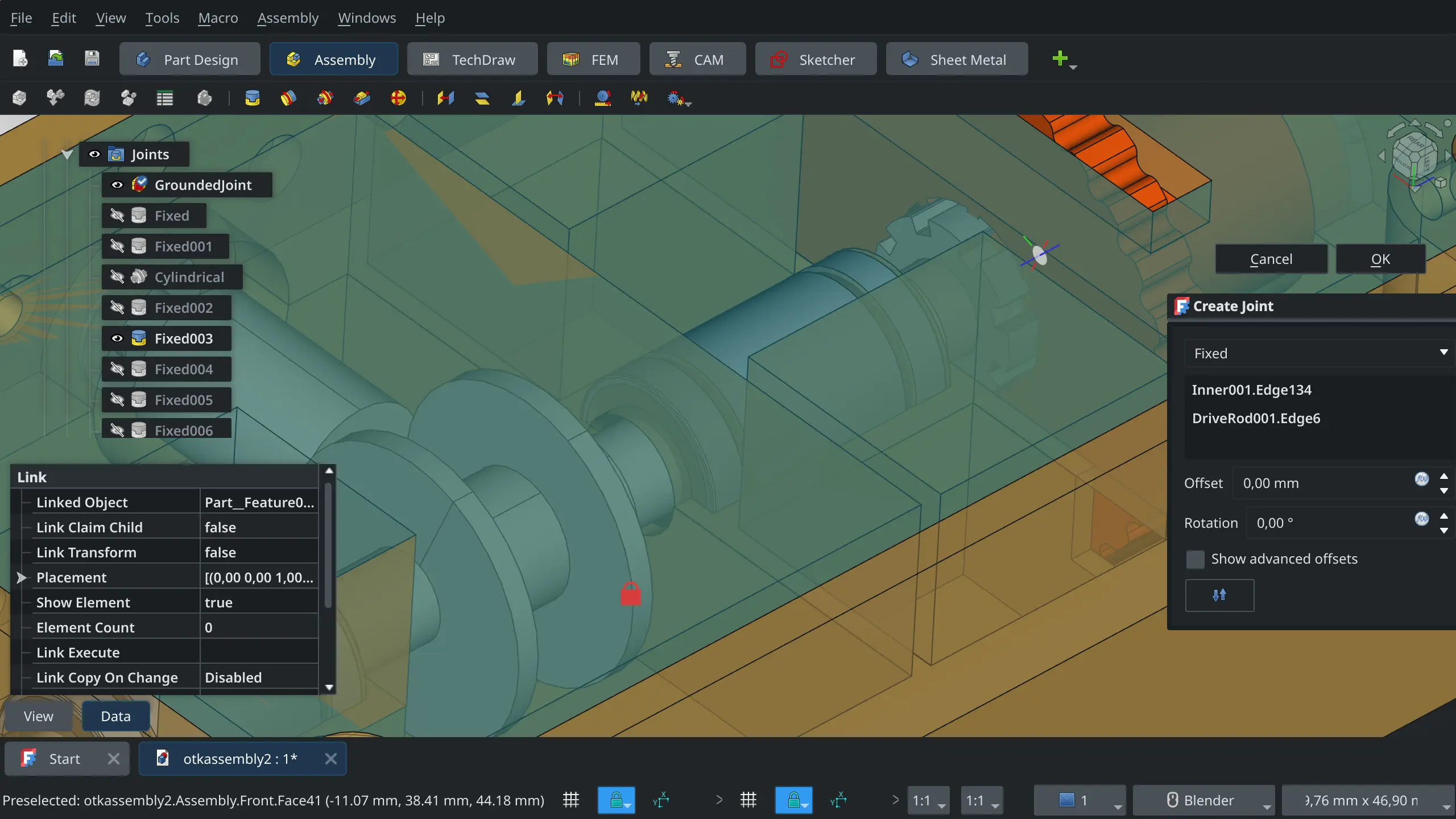
The screenshot above shows the new Assembly workbench, and many new UI features such as overlay panels and tabs-like workbenches selector
Better properties and property sets support in NativeIFC

The NativeIFC system already supported properties and property sets: On double-clicking an object to expand it, its properties were already fetched, and displayed among the FreeCAD properties. Changing any of the values of these properties already correctly reflected in the IFC file.
Now with this pull request things will go a step further:
-
There is a new set of buttons under the FreeCAD properties editor: One to add a new property to an existing or new property set, and one to add a default property set.
-
The "add new property" button allows you to set the IFC property type. In the FreeCAD property editor, though, it is converted to one of the matching FreeCAD property type (ex: IfcInteger is shown as a FreeCAD integer property, IfcLabel is shown as a FreeCAD text property, etc.) This conversion is only visual, though, as the property remembers its IFC property type.
-
You can also add custom properties the "FreeCAD standard" way, by right-clicking the property tree and choosing "add property". But doing that way, you can choose a FreeCAD property type and not an IFC property type, and the conversion will be done automatically. A csv file included in FreeCAD defines which FreeCAD property type must be converted to which IFC type and vice-versa.
-
The IFC properties manager tool has been upgraded to support NativeIFC objects too, so you can still use it within IFC projects.
That´s all I have for now, thank you once again to everybody who sponsors my FreeCAD BIM work on Patreon, LiberaPay or GitHub!
Cheers
Yorik
Comment on this post on Twitter FreeCAD forum OSArch Mastodon - Show replies